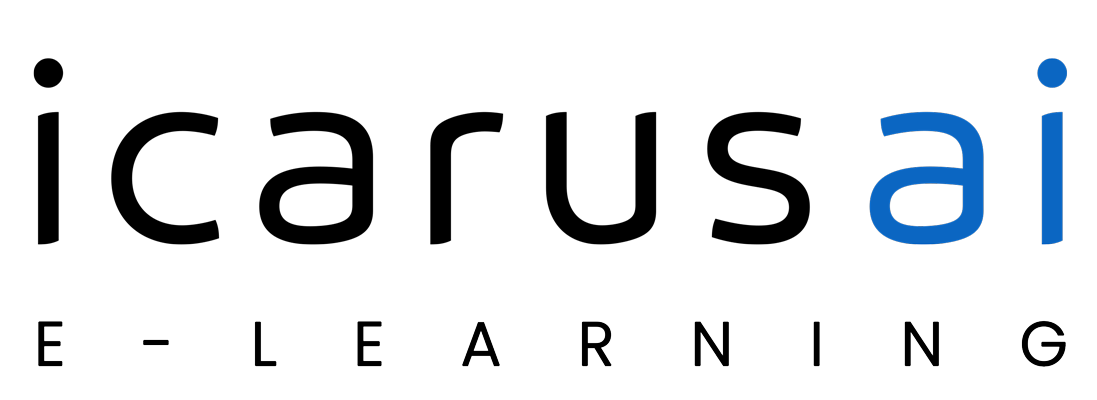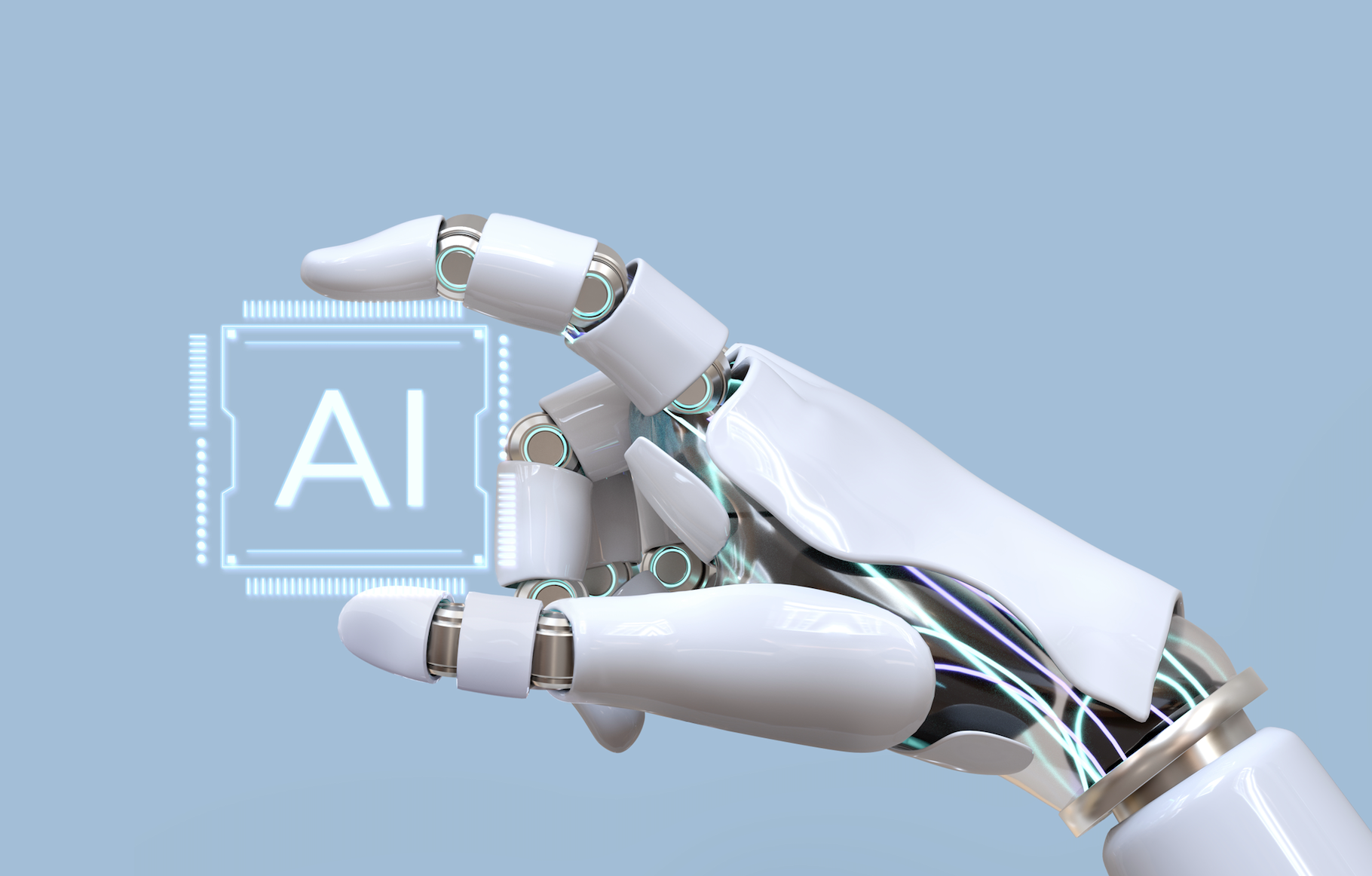ChatGPT is an Open AI chatbot that was published in November 2022. It is based on the GPT-3 Large Language Model family, which was trained on text comprising hundreds of billions of words from the internet. What is the length of time needed to read a book having hundreds of billions of words? It would take a human more than 5,000 years to read it all. As a result, ChatGPT includes an enormous quantity of human knowledge. It is capable of producing essays, poetry, novels, and even computer code. The conversational robot ChatGPT, built by OpenAI, has been making headlines since it launched into open public beta at the end of November, 2022. For good reason, its artificial intelligence is perplexing. ChatGPT, which you may talk to like when you do with a loved one, can debate like a person and answer virtually all of your questions in a couple of seconds. The OpenAI chatbot’s talent, on the other hand, is most likely attributable to the fact that its designers surrounded it with carefully selected knowledge. The tool’s quality, and more especially the results it produces, is both perplexing and astounding. Because of the massive technical revolution that ChatGPT has unleashed, there will be a before and after.
How was ChatGPT Trained?
ChatGPT was built on top of GPT-3.5. GPT-3 is a strong big language model. It works similarly to autocomplete feature in Google-based word editing applications. You enter a few words or sentences, and the program guesses the likely following words. GPT-3’s autocomplete is supercharged due to the vast quantity of data it was trained on. It is capable of producing an essay with cohesive and (at times) correct material. Human trainers were crucial in fine-tuning ChatGPT’s reaction. The model was trained to generate responses similar to those given by human trainers. During the training phase, human trainers also graded ChatGPT’s replies so that it would emphasize answers that humans prefer.
Will ChatGPT Change the World of Web Search?
ChatGPT quickly swept over the world, and many professionals today utilize it on a daily basis for work. They are the ones who have discovered the ideal ally to complete their tasks in the OpenAI chatbot, particularly by writing full sections of code on the fly (often at a very complex level) to complete their development projects. However, ChatGPT is really a machine. A highly capable robot, but one that takes orders literally. In order to grant you what you wish, remember, the tale of Genie saying your wish is my command and his beta version the Jinny promises to fulfill up to three wishes you ask and you have to be smart enough how and what to ask. Here, ChatGPT is the new Genie but with unlimited wishes. It only follows the instructions you give it (prompts or commands). Even if the generated replies were mainly correct and genuine, in reality, they might not have been.
How to Use ChatGPT
To start using ChatGPT, go to chat.openai.com. Type a question in the input box at the bottom to start a conversation.
 Notice that ChatGPT keeps a record of the history of your current conversation. Press “+
New chat” button on the left panel to start a new conversation.
Tips on How to Properly Use ChatGPT to get Better Results
1. Provide Context
Even while it may appear apparent, providing additional context (or details) with your instructions will result in far shorter answers. When you ask ChatGPT a question, it responds quickly and effectively. ChatGPT will tailor its response to what you asked by adding context to your request.
2. Ensure That Your Request is Clear and Precise.
This point has a significant influence on the reaction. In your inquiry, be as explicit and straightforward as possible, and be sure to offer context for ChatGPT. Include as much details as you need in your enquiry. ChatGPT will consider every signal and clarification you provide in order to provide a response that is totally in accordance with what you requested.
3. If You Think Its Response is Inadequate, Ask it to Explain.
ChatGPT’s replies occasionally lack details. To continue the discussion, do not be hesitant to ask ChatGPT to expound on or finish its previous response. Then ChatGPT will continue by adding fresh information to its first answer.
4. Ask ChatGPT to Reformulate Its Response
If you are not convinced by ChatGPT’s initial response, you can suggest that it be reformulated. You may do this without modifying your original request. You can also ask him/her to explain in simpler terms, avoid using formulations that you find unnecessarily technical, or even answer as if you were a child. The chatbot will resume speaking and alter its earlier speech to make it more understandable based on your instructions.
5. Request That ChatGPT Format Replies or Reply in a Specific Manner
ChatGPT, in addition to being a nearly unlimited source of knowledge, may alter its speech by adopting a certain accent. You may, for example, request that it behaves in the way of a renowned person or author. ChatGPT can also alter the replies by generating items such as tables and bulleted lists. You may also instruct him/her to respond to you in a certain way, such as imitating a well-known author’s writing style or speaking like a famous person.
Illustration by an Example
DALL·E 2 (https://openai.com/dall-e-2/) is a new AI system that can create realistic images and art from a description in natural language. Let us use ChatGPT to generate an image description that can be plugged into the prompt or command of Stable Diffusion. For those who do not know Stable Diffusion (https://stablediffusionweb.com), it is another AI-based package that converts text to images.
There are three important techniques to squeeze out high-quality prompts for Stable Diffusion, borrowed from ChatGPT:
Notice that ChatGPT keeps a record of the history of your current conversation. Press “+
New chat” button on the left panel to start a new conversation.
Tips on How to Properly Use ChatGPT to get Better Results
1. Provide Context
Even while it may appear apparent, providing additional context (or details) with your instructions will result in far shorter answers. When you ask ChatGPT a question, it responds quickly and effectively. ChatGPT will tailor its response to what you asked by adding context to your request.
2. Ensure That Your Request is Clear and Precise.
This point has a significant influence on the reaction. In your inquiry, be as explicit and straightforward as possible, and be sure to offer context for ChatGPT. Include as much details as you need in your enquiry. ChatGPT will consider every signal and clarification you provide in order to provide a response that is totally in accordance with what you requested.
3. If You Think Its Response is Inadequate, Ask it to Explain.
ChatGPT’s replies occasionally lack details. To continue the discussion, do not be hesitant to ask ChatGPT to expound on or finish its previous response. Then ChatGPT will continue by adding fresh information to its first answer.
4. Ask ChatGPT to Reformulate Its Response
If you are not convinced by ChatGPT’s initial response, you can suggest that it be reformulated. You may do this without modifying your original request. You can also ask him/her to explain in simpler terms, avoid using formulations that you find unnecessarily technical, or even answer as if you were a child. The chatbot will resume speaking and alter its earlier speech to make it more understandable based on your instructions.
5. Request That ChatGPT Format Replies or Reply in a Specific Manner
ChatGPT, in addition to being a nearly unlimited source of knowledge, may alter its speech by adopting a certain accent. You may, for example, request that it behaves in the way of a renowned person or author. ChatGPT can also alter the replies by generating items such as tables and bulleted lists. You may also instruct him/her to respond to you in a certain way, such as imitating a well-known author’s writing style or speaking like a famous person.
Illustration by an Example
DALL·E 2 (https://openai.com/dall-e-2/) is a new AI system that can create realistic images and art from a description in natural language. Let us use ChatGPT to generate an image description that can be plugged into the prompt or command of Stable Diffusion. For those who do not know Stable Diffusion (https://stablediffusionweb.com), it is another AI-based package that converts text to images.
There are three important techniques to squeeze out high-quality prompts for Stable Diffusion, borrowed from ChatGPT:
 Here is the response of Stable Diffusion of Jodie Monroe (A mix of Jodie Comer and Marilyn Monroe):
Here is the response of Stable Diffusion of Jodie Monroe (A mix of Jodie Comer and Marilyn Monroe):
 For the sake of learning, we may add one or more of the following negative features:
ugly, tiling, badly drawn hands, poorly drawn feet, poorly drawn face, out of frame, additional limbs, disfigured, deformed, body out of frame, terrible anatomy, watermark, signature, cut off, low contrast, underexposed, overexposed, awful art, beginner, amateur, and distorted face.
Here are some selected negative features:
For the sake of learning, we may add one or more of the following negative features:
ugly, tiling, badly drawn hands, poorly drawn feet, poorly drawn face, out of frame, additional limbs, disfigured, deformed, body out of frame, terrible anatomy, watermark, signature, cut off, low contrast, underexposed, overexposed, awful art, beginner, amateur, and distorted face.
Here are some selected negative features:
 Here is the mutated (negatively affected) output of Stable Diffusion of the first prompt:
Here is the mutated (negatively affected) output of Stable Diffusion of the first prompt:
 Full-body illustration
Now let’s refine the ChatGPT prompt to tweak prompts for full-body portrait. All what we need to do is to add “full-body” in our question and prompt examples.
1.”Create a full-body, close-up, photorealistic illustration of Jodie Comer wearing a classic, white Marilyn Monroe-style dress, with a focus on glamour and elegance reminiscent of Hollywood’s golden era.”
Full-body illustration
Now let’s refine the ChatGPT prompt to tweak prompts for full-body portrait. All what we need to do is to add “full-body” in our question and prompt examples.
1.”Create a full-body, close-up, photorealistic illustration of Jodie Comer wearing a classic, white Marilyn Monroe-style dress, with a focus on glamour and elegance reminiscent of Hollywood’s golden era.”
 Kamal Al-Malah
Kamal Al-Malah
 Notice that ChatGPT keeps a record of the history of your current conversation. Press “+
New chat” button on the left panel to start a new conversation.
Tips on How to Properly Use ChatGPT to get Better Results
1. Provide Context
Even while it may appear apparent, providing additional context (or details) with your instructions will result in far shorter answers. When you ask ChatGPT a question, it responds quickly and effectively. ChatGPT will tailor its response to what you asked by adding context to your request.
2. Ensure That Your Request is Clear and Precise.
This point has a significant influence on the reaction. In your inquiry, be as explicit and straightforward as possible, and be sure to offer context for ChatGPT. Include as much details as you need in your enquiry. ChatGPT will consider every signal and clarification you provide in order to provide a response that is totally in accordance with what you requested.
3. If You Think Its Response is Inadequate, Ask it to Explain.
ChatGPT’s replies occasionally lack details. To continue the discussion, do not be hesitant to ask ChatGPT to expound on or finish its previous response. Then ChatGPT will continue by adding fresh information to its first answer.
4. Ask ChatGPT to Reformulate Its Response
If you are not convinced by ChatGPT’s initial response, you can suggest that it be reformulated. You may do this without modifying your original request. You can also ask him/her to explain in simpler terms, avoid using formulations that you find unnecessarily technical, or even answer as if you were a child. The chatbot will resume speaking and alter its earlier speech to make it more understandable based on your instructions.
5. Request That ChatGPT Format Replies or Reply in a Specific Manner
ChatGPT, in addition to being a nearly unlimited source of knowledge, may alter its speech by adopting a certain accent. You may, for example, request that it behaves in the way of a renowned person or author. ChatGPT can also alter the replies by generating items such as tables and bulleted lists. You may also instruct him/her to respond to you in a certain way, such as imitating a well-known author’s writing style or speaking like a famous person.
Illustration by an Example
DALL·E 2 (https://openai.com/dall-e-2/) is a new AI system that can create realistic images and art from a description in natural language. Let us use ChatGPT to generate an image description that can be plugged into the prompt or command of Stable Diffusion. For those who do not know Stable Diffusion (https://stablediffusionweb.com), it is another AI-based package that converts text to images.
There are three important techniques to squeeze out high-quality prompts for Stable Diffusion, borrowed from ChatGPT:
Notice that ChatGPT keeps a record of the history of your current conversation. Press “+
New chat” button on the left panel to start a new conversation.
Tips on How to Properly Use ChatGPT to get Better Results
1. Provide Context
Even while it may appear apparent, providing additional context (or details) with your instructions will result in far shorter answers. When you ask ChatGPT a question, it responds quickly and effectively. ChatGPT will tailor its response to what you asked by adding context to your request.
2. Ensure That Your Request is Clear and Precise.
This point has a significant influence on the reaction. In your inquiry, be as explicit and straightforward as possible, and be sure to offer context for ChatGPT. Include as much details as you need in your enquiry. ChatGPT will consider every signal and clarification you provide in order to provide a response that is totally in accordance with what you requested.
3. If You Think Its Response is Inadequate, Ask it to Explain.
ChatGPT’s replies occasionally lack details. To continue the discussion, do not be hesitant to ask ChatGPT to expound on or finish its previous response. Then ChatGPT will continue by adding fresh information to its first answer.
4. Ask ChatGPT to Reformulate Its Response
If you are not convinced by ChatGPT’s initial response, you can suggest that it be reformulated. You may do this without modifying your original request. You can also ask him/her to explain in simpler terms, avoid using formulations that you find unnecessarily technical, or even answer as if you were a child. The chatbot will resume speaking and alter its earlier speech to make it more understandable based on your instructions.
5. Request That ChatGPT Format Replies or Reply in a Specific Manner
ChatGPT, in addition to being a nearly unlimited source of knowledge, may alter its speech by adopting a certain accent. You may, for example, request that it behaves in the way of a renowned person or author. ChatGPT can also alter the replies by generating items such as tables and bulleted lists. You may also instruct him/her to respond to you in a certain way, such as imitating a well-known author’s writing style or speaking like a famous person.
Illustration by an Example
DALL·E 2 (https://openai.com/dall-e-2/) is a new AI system that can create realistic images and art from a description in natural language. Let us use ChatGPT to generate an image description that can be plugged into the prompt or command of Stable Diffusion. For those who do not know Stable Diffusion (https://stablediffusionweb.com), it is another AI-based package that converts text to images.
There are three important techniques to squeeze out high-quality prompts for Stable Diffusion, borrowed from ChatGPT:
- Specify an image style: We need to ask for a specific type of image. For example, we may ask for “photorealistic close-up illustration”.
- Confine the main character: Let us limit the subject as the actress named “Jodie Comer”. https://purneauniversity.org/most-beautiful-women-in-the-world/. The reason for doing this is simply that the actress’s name is a strong keyword. Not only will it change the face (planned) but it will also heavily affect the style (not planned). If the subject is not specified, ChatGPT will attempt to use a different actress in each prompt. The style and composition can be changed simply due to that reason.
- Add an iconic example: For example, we will select Marilyn Monroe. This will give us Jodie Comer styled by (or flavored with) Marilyn Monroe.
- “Create a close-up, photorealistic illustration of Jodie Comer wearing a classic, white Marilyn Monroe-style dress, with a focus on glamour and elegance reminiscent of Hollywood’s golden era.”
- “Generate a high-resolution image of Jodie Comer in a glamorous, vintage-inspired dress, similar to those worn by Marilyn Monroe in the 1950s, with a focus on close-up details and photorealism.”
- “Illustrate Jodie Comer in a stunning close-up, with a dress reminiscent of the iconic styles worn by Marilyn Monroe during Hollywood’s golden era, with an emphasis on photorealism and elegance.”
 Here is the response of Stable Diffusion of Jodie Monroe (A mix of Jodie Comer and Marilyn Monroe):
Here is the response of Stable Diffusion of Jodie Monroe (A mix of Jodie Comer and Marilyn Monroe):
 For the sake of learning, we may add one or more of the following negative features:
ugly, tiling, badly drawn hands, poorly drawn feet, poorly drawn face, out of frame, additional limbs, disfigured, deformed, body out of frame, terrible anatomy, watermark, signature, cut off, low contrast, underexposed, overexposed, awful art, beginner, amateur, and distorted face.
Here are some selected negative features:
For the sake of learning, we may add one or more of the following negative features:
ugly, tiling, badly drawn hands, poorly drawn feet, poorly drawn face, out of frame, additional limbs, disfigured, deformed, body out of frame, terrible anatomy, watermark, signature, cut off, low contrast, underexposed, overexposed, awful art, beginner, amateur, and distorted face.
Here are some selected negative features:
 Here is the mutated (negatively affected) output of Stable Diffusion of the first prompt:
Here is the mutated (negatively affected) output of Stable Diffusion of the first prompt:
 Full-body illustration
Now let’s refine the ChatGPT prompt to tweak prompts for full-body portrait. All what we need to do is to add “full-body” in our question and prompt examples.
1.”Create a full-body, close-up, photorealistic illustration of Jodie Comer wearing a classic, white Marilyn Monroe-style dress, with a focus on glamour and elegance reminiscent of Hollywood’s golden era.”
Full-body illustration
Now let’s refine the ChatGPT prompt to tweak prompts for full-body portrait. All what we need to do is to add “full-body” in our question and prompt examples.
1.”Create a full-body, close-up, photorealistic illustration of Jodie Comer wearing a classic, white Marilyn Monroe-style dress, with a focus on glamour and elegance reminiscent of Hollywood’s golden era.”
 Kamal Al-Malah
Kamal Al-Malah