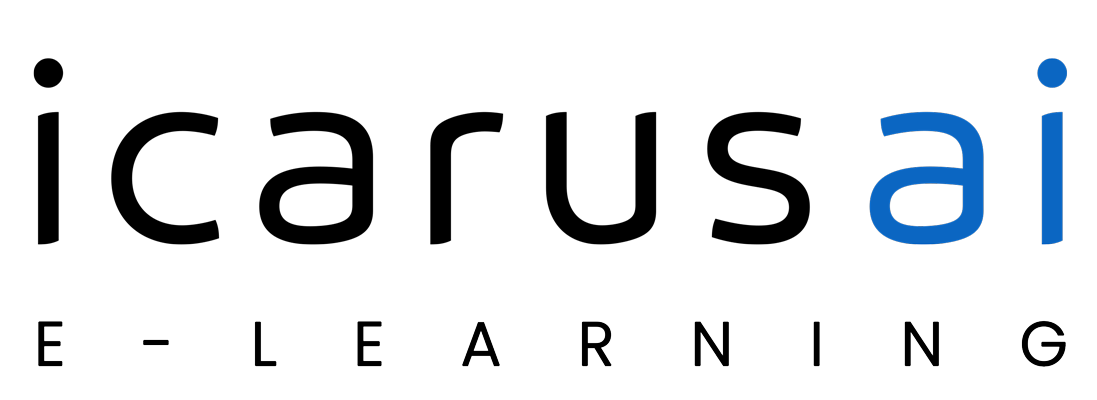FAQs
We are Here To Help
Absolutely! We love when teachers offer series or related courses. In fact, after you log into our platform and select ‘Courses’ from the left hand side and select a specific course, you can click a tab entitled ‘Groups’ tab, where you can see all available user groups and assign them to the selected course. There is also a shortcut for creating a new group without navigating to the groups (list) page first – by clicking the ‘Add New’ button in the top right corner. We encourage Groups assignments for courses that can be combined.
This is up to the discretion of the teacher. Some series require that the courses be taken in order and all parts be completed in order to receive certification. When you try to enroll, if the course must be done in order, our web will not allow you to sign up for it. The prerequisites for each course are up to the teacher. Some courses that are part of a larger series are available for single purchase, while others must be completed in conjunction with the rest of the series and in the order of said series.
Each course is individually designed by the teacher. The number of lessons is up to the teacher’s discretion and can be seen on the individual course page under our P2P Courses page.