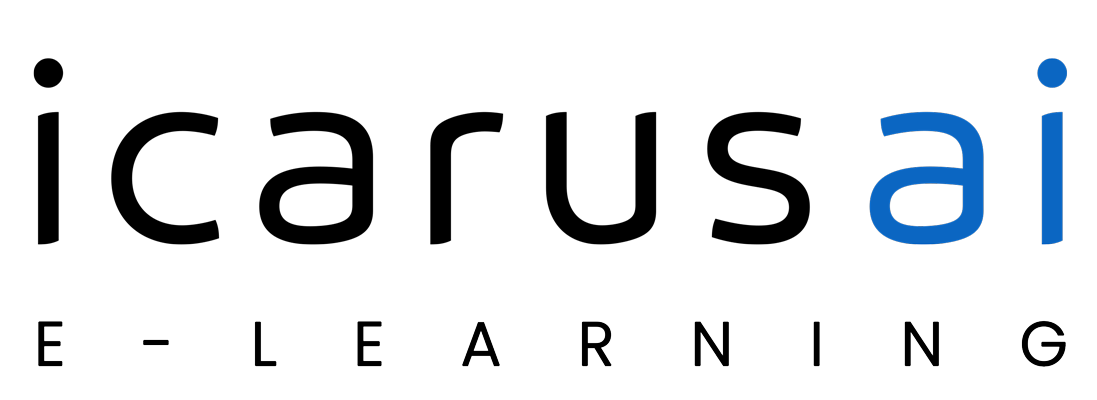This course is “5-Star Certified” by the International Association of Online Music Educators and Institutions (IAOMEI). This course has been independently reviewed by a panel of experts and has received a stellar 5-star rating.
100% Answer Rate! Every single question posted to this class is answered within 24 hours by the instructor.
Welcome to the COMPLETE Music Theory Fundamentals Guide!
This is a class designed for the average person who is ready to dive into music! Whether you are a beginning musician, an active musician, or an aspiring musician – this class is perfect for you.
For years I’ve been teaching Music Theory in the college classroom. These classes I’m making use the same syllabus I’ve used in my college classes for years, at a fraction of the cost. I believe anyone can learn Music Theory – and cost shouldn’t be a barrier.
My approach to music theory is to minimize memorization. Most of these concepts you can learn by just understanding why chords behave in certain ways. Once you understand those concepts, you can find any scale, key, or chord that exists. Even invent your own. If you’ve tried to learn music theory before, or if you are just starting out – this series of courses is the perfect fit.
Dr. Allen is a professional musician, top-rated online instructor, and university professor. In 2017 the Star Tribune featured him as a “Mover and a Shaker,” and he is recognized by the Grammy Foundation for his music education classes.
Throughout this class, If you get stuck, you can review the videos or post a question, and I’ll back to it as fast as possible.
This class is Part 1: How To Read Music. In it, we will work through all the elements of notated music, and how it all works.
In this class, we will cover:
- My approach to Music Theory
- Tools you will need to learn Music Theory quickly and efficiently
- Music software: Notation programs
- The elements of the Score
- Pitch Names
- Pitch Classes
- Octaves
- The White Keys
- The Black Keys (not the band!)
- Half-Steps and Whole-Steps
- Clefs
- Intervals
- Naming Octaves
- Identifying Notes on the Staff
- Identifying Notes on the Keyboard
- Beat and Beat Divisions
- Tempo
- Downbeats and Upbeats
- Dotted Rhythms
- Time Signatures
- Ties
- Accidentals
- Form in Music Notation
- …and much, much more!
And of course, once you sign up for Part 1 – Reading Music & The Symbols of Music Notation, you automatically get huge discounts on all the upcoming parts of this class.
You will not have another opportunity to learn Music Theory in a more comprehensive way than this.
All the tools you need to successfully learn Music Theory is included in this course and the entire course is based on real-life experiences – not just academic theory.
Please click the “Take This Course” button so you can launch your music career today.
Test Prep:
This course is perfect for prep for the Praxis II Test (ETS Praxis Music), The ABRSM Music Theory Exam (up to Grade 8), AP Music Theory Exam, College Placement Exams (Music Theory), and other common secondary and post-secondary placement exams.
** I guarantee that this course is the most thorough music theory course available ANYWHERE on the market – or your money back (30-day money-back guarantee) **
Closed captions have been added to all lessons in this course.
———————————————————————
Praise for Courses by Jason Allen:
⇢ “It seems like every little detail is being covered in an extremely simple fashion. The learning process becomes relaxed and allows complex concepts to get absorbed easily. My only regret is not taking this course earlier.” – M. Shah
⇢ “Great for everyone without any knowledge so far. I bought all three parts… It’s the best investment in leveling up my skills so far..” – Z. Palce
⇢ “Excellent explanations! No more or less than what is needed.” – A. Tóth
⇢ “VERY COOL. I’ve waited for years to see a good video course, now I don’t have to wait anymore. Thank You!” – Jeffrey Koury
⇢ “I am learning LOTS! And I really like having the worksheets!” – A. Deichsel
⇢ “The basics explained very clearly – loads of really useful tips!” – J. Pook
⇢ “Jason is really quick and great with questions, always a great resource for an online class!” M. Smith
—————————————————————————-
Students who register for this course will receive ongoing exclusive content and discounts for all future classes in the series.
Course Content
Introduction
About Instructor