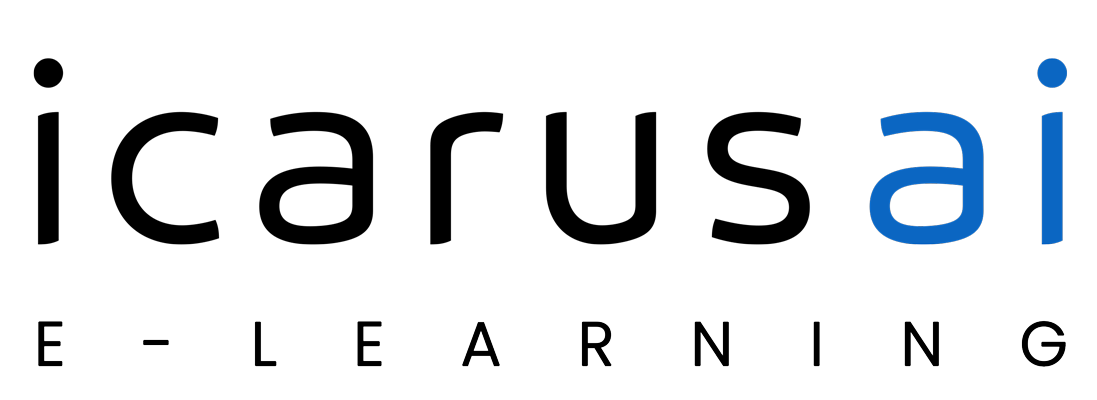This is a 24 hour training online masterclass course that is based on the Exam PL-300 for Microsoft Power BI Data Analyst.
The course will take place entirely through Microsoft Teams classrooms with all participants getting official labs and courseware.
LAB STRUCTURE (LESSONS)
- L01 DISCOVER DATA ANALYSIS
- L02 GET STARTED BUILDING WITH POWER BI
- L03 GET DATA IN POWER BI
- L04 CLEAN, TRANSFORM, AND LOAD DATA IN POWER BI
- L05 DESIGN A DATA MODEL IN POWER BI
- L06 INTRODUCTION TO CREATING MEASURES USING DAX IN POWER BI
- L07 OPTIMIZE A MODEL FOR PERFORMANCE IN POWER BI
- L08 WORK WITH POWER BI VISUALS
- L09 CREATE DASHBOARDS IN POWER BI
- L10 PERFORM ANALYTICS IN POWER BI
- L11 CREATE AND MANAGE WORKSPACES IN POWER BI
You will be able to
- Download, install and run for free the full version of Power BI Desktop and the BI analysis software.
- Create analyses using maps (line charts, stacked bar charts, geographic analyses).
- Format numbers, dates, add labels, tooltips and animations.
- Get and transform multiple sources of data (merging, pivoting and unpivoting).
- Build and refine models, calculate columns and measures.
- Learn M and DAX functions and custom formula building.
Experience with Windows Client Operating System, Microsoft Office or Microsoft Internet Explorer will be helpful.
Course Content
About Instructor