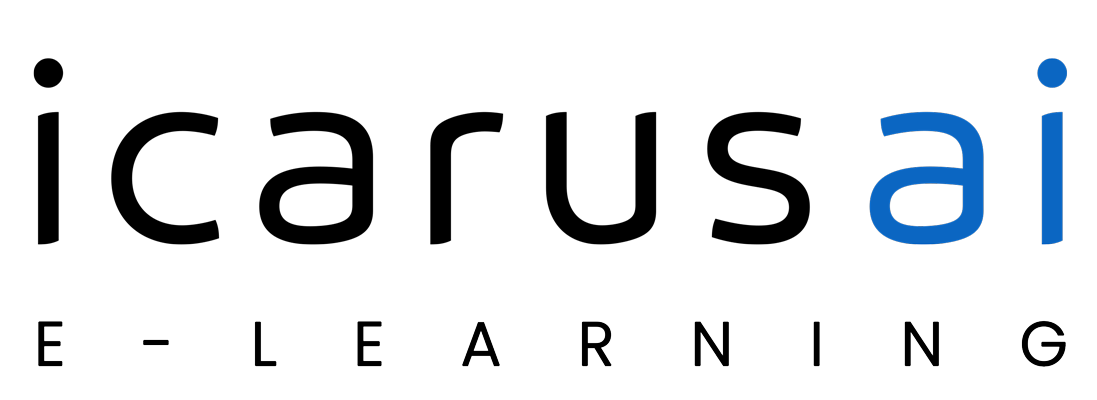Welcome to the Introduction to Music Production Masterclass!
This course is “5-Star Certified” by the International Association of Online Music Educators and Institutions (IAOMEI). This course has been independently reviewed by a panel of experts and has received a stellar 5-star rating.
100% Answer Rate! Every single question posted to this class is answered within 24 hours by the instructor.
Ever wondered what all goes into music production? Think of your favorite song. How did such a magical and moving work of art come into existence? And is it possible for you to create your own musical masterpieces?
You’ll never know until you try it for yourself! I want to help with that.
The Music Production Masterclass will teach you everything you need to know to make music. This class was purposely created for
- Aspiring Producers: If you are just getting started with music production, this course will be the swiss army knife that you will keep in your belt forever.
- Musicians: If you have wanted to improve your compositions by understanding the tools of electronic music production, recording, and sound design work, this class is for you.
- Producers: If you are making tracks that rely on presets, and want to learn how to craft your own sounds, this is the course for you.
- Songwriters: Improve your compositions by understanding how to use the latest tools in your songs, and record them!
Wherever you are in your journey, the Music Production Masterclass can help you take your skillset to the next level – in much less time and without putting a huge dent in your bank account.
(The starving artist phase comes later. Let’s not get ahead of ourselves.)
I’ll start you off with the very basics in this music production class. The first question to tackle is, “What kind of tools do I need to produce music?”
There is a variety of tools to fit every budget, and I will tell you all about them. Then you will learn how to use your preferred music production tools for making music professionally. Believe it or not – by the end of this ONE masterclass, you will be equipped with the skills to make the music that YOU want to hear.
Your own tracks, on your own computer!
It doesn’t matter if you use a PC or a MAC. What matters is that you’ll be an active music producer after completing our Music Production Masterclass.
NOW is the time to turn your dreams of making music into a reality.
This course follows the tried-and-true curriculum that I’ve already used to teach countless college students in my Music Technology 101 class at an accredited University. It is an honor to make the same quality music education available to you – at 0.001% of the cost of a University course.
Just for you, I’ll also waive the stress of scheduling advisor meetings, paying enrollment fees, and scrambling during registration periods. 🙂
All kidding aside, the Music Production Masterclass signup is super simple. With a couple of clicks and a few keystrokes, you’re set to start learning how to produce music.
Don’t defer your dream of writing and producing quality music a minute longer! The goal of this class is to guide you through how to make original music on the music production tools you already have or can obtain inexpensively.
Software:
This course is NOT specific to any DAW Program.
You can use:
- Logic Pro
- Pro Tools
- FL Studio
- Reaper
- Ableton Live
- Garage Band
- Cubase
- Reason
- Or any of the others!
Seriously… this is a music production course that caters to the tools you are most familiar with or best able to afford. Learn on your own terms.
I’ll be using Ableton Live Suite 10 and 11 in this course as my main digital audio workstation (DAW). Feel free to follow along using your preferred program. You will keep up just fine with the Music Production Masterclass using your own DAW.
I teach concepts in music production. So whatever I do in the class, you’ll also be able to do in your own software.
Genre:
While I am best known for working with electronic music, this is an inclusive music production course. That means all genres are welcome here!
We will talk about techniques for all genres, sounds and styles.
This is hands down, the most reasonably-priced quality music education out there. Take a look at all the topics covered:
- The Essentials of Digital Audio
- Equipment: Mac or PC?
- Laptop or Desktop?
- Speakers or Headphones?
- All about Microphones
- What software should you get? Logic pro x, Ableton Live, Logic Pro, Cubase, FL Studio, or something else?
- How all DAW (Digital Audio Workstation) Software works
- Building tracks using the grid
- How to read an audio waveform
- Programming drums and making beats
- Using audio samples for producing music
- Sample Rate and Bit Rate
- Using MIDI
- MIDI Guitars and other Instruments
- MIDI Effects
- Automation
- Working with Loops
- Finding Loops (for free!)
- Synthesis
- Sound Design
- Synthesis types (analog, modular synthesis, physical modeling, Serum, and more)
- Using Samplers
- Building Tracks from Scratch
- Music Mixing
- And much, much more!
If you’ve considered the Deadmau5 masterlcass, this one has more videos, more project files, and gives you direct access to the instructor through Q&A and private groups.
If you are ready to start making professional-sounding tracks, this is the class that will start you on that journey. Get started today.
Dr. Allen is a university music professor and is a top-rated online instructor – with over 100 courses and over 350,000 students.
In 2017 Star Tribune Business featured him as a “Mover and a Shaker,” and he is recognized by the Grammy Foundation for his music education classes.
** I guarantee that this course is the most thorough music production course available ANYWHERE – or your money back (30-day money-back guarantee) **
Closed captions have been added to all lessons in this course.
———————————————————————
Praise for Courses by Jason Allen:
⇢ “It seems like every little detail is being covered in an extremely simple fashion. The learning process becomes relaxed and allows complex concepts to get absorbed easily. My only regret is not taking this course earlier.” – M. Shah
⇢ “Great for everyone without any knowledge so far. I bought all three parts… It’s the best investment in leveling up my skills so far..” – Z. Palce
⇢ “Excellent explanations! No more or less than what is needed.” – A. Tóth
⇢ “VERY COOL. I’ve waited for years to see a good video course, now I don’t have to wait anymore. Thank You!” – Jeffrey Koury
⇢ “I am learning LOTS! And I really like having the worksheets!” – A. Deichsel
⇢ “The basics explained very clearly – loads of really useful tips!” – J. Pook
⇢ “Jason is really quick and great with questions, always a great resource for an online class!” M. Smith
—————————————————————————-
Students who register for this course will receive ongoing exclusive content and discounts for all future classes in the series.
Course Content
Welcome & Overview
About Instructor